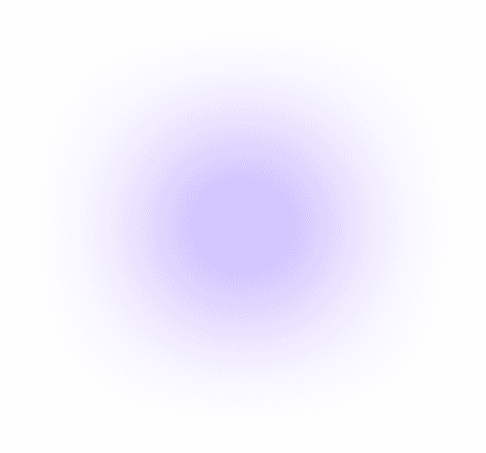How Data Loss Prevention Works
Rather than a single product, think of DLP as a policy‑driven control loop. Policies define what’s sensitive and what’s allowed; engines watch for violations and act in real time; analytics show what to fix next.
Identify sensitive data – Pattern/regex matches (e.g., PAN/SSN), exact data matches, and fingerprinting, as well as classifiers/labels.
Monitor data movement – Observe data in use (endpoints/apps), in motion (email/gateway/web), and at rest (file shares, cloud storage). See Endpoint Security for more contextual details on security endpoints.
Enforce policies – block, quarantine, encrypt, justify-and-allow, or coach the user with just-in-time tips.
Report & improve – Identify incidents and hot spots; refine rules and user training to reduce noise and risk.
Advisor tip: Start with monitor‑only policies to baseline behavior, then graduate to block/justify for the highest‑risk patterns.
Why Data Loss Prevention Matters
Data Loss Prevention matters because it safeguards critical business and customer data, ensuring compliance with regulations and preserving trust by preventing unauthorized access or accidental leaks. Data Loss Prevention helps you achieve the following outcomes.
Prevent accidental leaks – Catch misdirected emails, oversharing, and shadow IT uploads before they happen.
Protect intellectual property – Keep designs, source code, and strategies from exfiltration.
Meet regulatory obligations – Align with PCI DSS, HIPAA, GDPR, SOC 2, and sector mandates.
Gain visibility – Know where sensitive data lives and how it moves across your environment.
Reduce breach impact – Lower the likelihood and cost of incidents and investigations.
Related Term: Governance
Key Components & Types
Use this as a checklist when evaluating platforms or coverage.
Policy engine – Central place to define rules, scopes, exceptions, and user experience (block vs. warn vs. justify).
Detection engine – Deep content inspection, function validation, context checks, and ML classifiers.
Enforcement engine – Actions across channels (email, web, endpoints, storage, SaaS) with audit trails.
Reporting & analytics – Dashboards, incident queues, and KPIs to drive tuning.
Integration layer – Connects identity, email, file services, CASB/SSE, and ticketing.
Coverage types
Network DLP – Data in motion through email/web gateways and proxies.
Endpoint DLP – Data in use on laptops/desktops (copy/paste, print, USB, screen capture).
Storage DLP – Data at rest across file shares, databases, and repositories.
Cloud DLP – Data in SaaS (e.g., Microsoft 365, Google Workspace, Salesforce) via APIs and inline controls.
Why the mix matters: Most incidents involve people, apps, and files. Combining endpoint, cloud, and email controls closes the common gaps.
Examples & Use Cases
To illustrate this, here are recognizable patterns that you can adapt quickly.
PCI scope: Block outbound emails and uploads containing primary account numbers; encrypt approved payment exports.
PHI/PII protection: Detect SSNs and health identifiers; require business justification and manager approval.
IP protection: Fingerprint source code or design files; block copying to USB drives or personal cloud storage.
Shadow IT control: Warn or block uploads to unsanctioned web apps; allow sanctioned alternatives.
Third‑party sharing: Auto‑label and apply usage restrictions before files leave via email or collaboration links.
Related terms: Cybersecurity, Business Continuity, Disaster Recovery, Access Control List (ACL), Cyber Threat Intelligence
Frequently Asked Questions (FAQs)
What’s the difference between DLP and CASB/SSE?
DLP focuses on content and context (what the data is). CASB, or Cloud Access Security Broker, is a specific cloud security tool that provides granular visibility and control over cloud applications and data. CASB/SSE governs where and how data flows in cloud/web; the best solutions integrate both for full coverage.
How do we avoid false positives?
Use exact data matching and fingerprinting for high-value datasets. Combine content and context (sender, destination, app) and start in monitor mode to tune.
What metrics show Data Loss Prevention is working?
There are several metrics that show if your DLP policies are working, such as Incident count/severity, time to triage, false‑positive rate, percentage of violations auto‑resolved, and reduction in risky channels (e.g., personal webmail).
Do we need an endpoint DLP if we have email and cloud DLP?
Yes, many leaks happen before data reaches email or cloud (copy/paste, print, removable media, screenshots).
How do Platforms Handle DLP?
Different platforms bring complementary strengths; utilize this perspective during the selection and rollout process.
Microsoft Purview DLP – Unified policies across Microsoft 365 (Exchange, SharePoint, OneDrive, Teams, Office apps), Windows/macOS endpoints, on‑prem file shares, non‑Microsoft SaaS via Defender for Cloud Apps, Fabric/Power BI, and browser/app traffic. Detection leverages deep inspection, regex, function validation, secondary context, and ML—enabling real‑time block, encrypt, or justify workflows.
Email/security gateways – Strong inline email/web controls and quarantine workflows.
Developer‑led ecosystems – Integrate DLP signals into SIEM/SOAR for automated response and ticketing.
Field note: Organizations already on Microsoft 365 often get broad coverage by starting with Purview DLP and expanding to email/web gateways or niche tools as needed.
Executive Takeaway
Data Loss Prevention is your last line and first signal for data safety. Begin with monitor‑only policies on the riskiest channels, tune to reduce noise, then move high‑impact rules to block/justify. Pair DLP with solid identity, endpoint, and awareness programs for defense‑in‑depth.