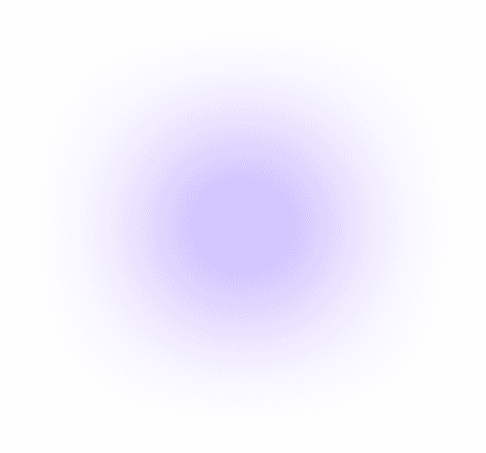How ACLs Work
Before we jump into the specifics, here’s a quick mental model: an ACL is a sequenced gatekeeper. Each rule serves as a checkpoint, and traffic or actions pass only when they meet the pre-applied conditions. With that in mind, the mechanics become straightforward.
1. Rule-based permissions – Each resource has an ordered list of allow/deny entries. The system evaluates from top to bottom; the first match that wins is the winner.
2. Resource-scoped – Rules attach to the thing being protected (a file, a bucket, a VPC subnet, an API).
3. Default-deny safety net – If nothing matches, a deny rule should close the gaps.
4. Test and monitor – Validate behavior and watch for drift or unintended blocks.
Admin tip: Start “deny by default” and add explicit allows for known, necessary access.
Why Access Control Lists Matter
It helps to frame ACLs not just as configuration lines but as business controls. The benefits listed below directly translate into reduced risk, cleaner audits, and fewer surprises in production.
Least-privilege security – Tight, resource-level control reduces blast radius from compromised accounts or misconfigurations.
Compliance alignment – Easy to map to access-control requirements (e.g., SOC 2, HIPAA, GDPR).
Auditability – Clear, reviewable rules and loggable decisions simplify audits and forensics.
Segmentation – Network ACLs help isolate environments (e.g., production vs. development, PCI zones).
Operational safety – Limits risky operations (e.g., exports/writes) to specific principals.
Key Types & Components
1) By resource/scope (cross-domain IT view)
Think of these as where ACLs attach. The placement determines the types of behaviors you can allow or block, as well as who needs to manage the rules.
File system ACLs – Windows NTFS, Linux/POSIX permissions.
Network ACLs (NACLs) – Router, firewall, and cloud subnet rules.
Application/API ACLs – App-layer or service authorization lists.
Cloud/Object ACLs – S3, Azure Blob, GCP Storage bucket/object rules.
2) By functionality (network/security engineering view)
Here, we’re focusing on how ACLs evaluate traffic. This is the lens engineers use when choosing the right tool for the packet or flow in question.
Standard ACLs – Filter only on source IP.
Extended ACLs – Filter on source/destination IP addresses, protocols, and ports.
Dynamic ACLs – Grant access following user authentication.
Reflexive ACLs – Session-aware; allow return traffic from established sessions.
Both views are valid: the first helps IT leaders plan controls across systems; the second is what engineers configure on routers, firewalls, or cloud networks.
Examples & Use Cases
To illustrate this, here are some common patterns you can recognize in your environment. Use them as starting templates, then tailor to your risk and performance needs.
Network segmentation: Allow HTTPS (443) traffic from the branch office to a SaaS app; deny all other traffic.
Least-privilege data access: The finance group is granted Read/Write access to the ledger folder, while HR is granted Read-only access; guests are denied access.
Cloud storage hardening: Public read is denied by default; only a CI role can write to the release bucket.
Change control: Only deployment service accounts can push to production subnets.
Related reading in this glossary: Endpoint Security (device-level protections) and Enterprise Resource Planning (ERP) (where role-based controls often sit alongside ACLs).
Frequently Asked Questions (FAQs)
If you’re scanning for quick answers or sanity checks, this section addresses the most common ACL questions teams raise during design and reviews.
What are the 4 types of ACLs?
In network contexts: Standard, Extended, Dynamic, Reflexive. In a broader IT context, you’ll also hear types categorized by their application: file system, network, app/API, and cloud/object.
How do ACLs compare to firewalls, security groups, or IAM?
Firewalls and cloud security groups are often stateful and include richer features; ACLs are the building blocks. IAM/RBAC/ABAC scale authorization by identity/attributes; ACLs give granular, resource-level nuance.
How does an ACL enhance network performance?
Properly placed ACLs can drop unwanted traffic early, reducing load on downstream devices and applications. They also limit broadcast/attack traffic, which helps keep links and CPUs free for legitimate flows. (Poorly designed ACLs—too long or misordered—can hurt performance, so keep rules lean and ordered by specificity.)
What is the difference between standard and extended ACLs?
Standard ACLs match only source IP, best placed near the destination to avoid over-blocking. Extended ACLs match source/destination, protocol, and ports, and are best placed near the source, allowing you to block unwanted traffic early.
How do I set up an ACL safely?
Identify the resource → define principals → assign explicit allow/deny + actions → test and monitor. Start with deny-all, then add minimal allowances.
Are cloud NACLs stateful?
Many cloud Network ACLs are stateless, so you must define inbound and outbound rules separately.
How do Platforms Handle Access Control Lists?
Different platforms implement ACLs with subtle differences. The notes below highlight details that commonly trip teams up during migrations or cross-cloud deployments.- Windows / Linux – NTFS/POSIX ACLs control file/folder access.
AWS VPC – Subnet-level NACLs are stateless; security groups are stateful. S3/Object ACLs govern access to buckets and objects.
Azure / GCP – Similar patterns with storage ACLs and VNet/VPC controls.
Executive Takeaway
ACLs are your precision controls: simple, auditable rules that enforce least privilege across files, apps, and networks. Utilize them in conjunction with identity-based controls (RBAC/ABAC) and continuous monitoring for a defense-in-depth strategy.