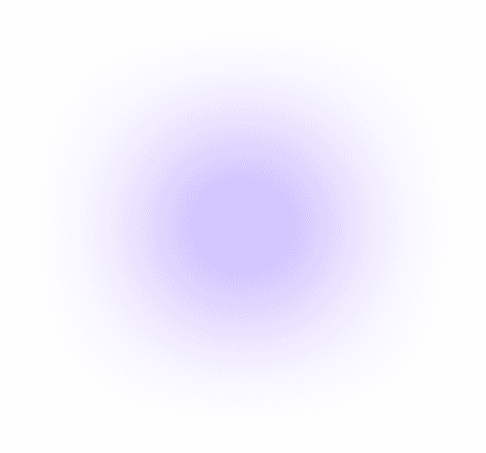How Active Directory Works
You can think of Active Directory as a hierarchical map with a gatekeeper. The map organizes everything you care about; the gatekeeper checks credentials and applies rules every time someone signs in or touches a resource.
Directory of objects – AD stores users, computers, groups, printers, and other objects with associated attributes.
Hierarchical structure – Objects live inside Domains (core unit), which can form Trees and Forests for large organizations.
Domain Controllers (DCs) – Servers running AD that authenticate users, authorize access, and replicate directory data between sites.
Group Policy (GPOs) – Centralized configuration and security settings applied to users and computers for a consistent posture.
Authentication & authorization – Logons are validated by DCs; access is then granted only to permitted resources.
Admin tip: Your team should treat DCs like crown jewels, harden them, minimize who can log on interactively, and monitor replication health.
Why Active Directory Matters
It helps to see Active Directory not just as legacy infrastructure but as a business control plane. Done right, it reduces risk, streamlines audits, and supports growth.
Centralized administration – One place to manage identities, devices, and policies.
Security & compliance – Enforce password/MFA requirements and least‑privilege permissions aligned to SOC 2, HIPAA, and GDPR.
Scalability & reliability – Replication and site‑aware topology scale across locations and bandwidth constraints.
Productivity – Single Sign‑On (SSO) across domain services lowers friction for end users.
Key Components of Active Directory
Think of key components of Active Directory as the building blocks you’ll configure and audit most often. These include:
User accounts – Credentials and identity data for each person.
Computer accounts – Inventory and identity for domain‑joined machines.
Groups – Collections that simplify permissions and role assignment.
Organizational Units (OUs) – Containers to delegate admin and target GPOs by department, location, or function.
Domain Controllers (DCs) – Authoritative servers that process logons and replicate directory data.
Group Policy Objects (GPOs) – Security and configuration baselines delivered at scale.
Examples & Use Cases
To illustrate this, here are some common patterns you can recognize and adapt.
Onboarding & offboarding: Create/disable user accounts once; group membership drives access everywhere.
Least‑privilege access: Assign rights to groups tied to job roles; remove direct, per‑user permissions.
Device hardening with GPO: Enforce BitLocker, firewall, screen‑lock, and patch cadence across endpoints.
Branch office resiliency: Place a Read‑Only Domain Controller (RODC) at remote sites for local auth without full write risk.
Hybrid identity: Sync identities to Azure AD (Microsoft Entra ID) for seamless access to cloud apps.
Related entries: Access Control List (ACL) (resource‑level rules), Endpoint Security (device protections), Enterprise Resource Planning (ERP) (role design often maps to AD groups).
Frequently Asked Questions (FAQs)
Is Active Directory the same as Azure AD (Microsoft Entra ID)?
No. AD is primarily on‑premises, Kerberos/NTLM‑centric, and manages Windows domains. Azure AD/Entra ID is Microsoft’s cloud identity service for modern apps and SSO. Many organizations run a hybrid identity, syncing objects between AD and Azure AD.
What’s the difference between a Domain, Tree, and Forest?
A Domain is the basic boundary for policies and authentication. Multiple domains form a Tree (shared namespace), and multiple trees form a Forest (top‑level trust boundary and schema).
What does a Domain Controller (DC) do?
Domain Controllers (DCs) authenticate users, authorize access to resources, and replicate directory data. They also host services like DNS that AD depends on.
How do Group Policy Objects (GPOs) help security?
Group Policy Objects (GPOs) enforce consistent configurations (e.g., password rules, BitLocker, firewall, and audit policies) across users and devices, thereby closing gaps that manual settings may leave open.
When should I use a Read‑Only Domain Controller (RODC)?
Use RODCs in untrusted or remote locations. They provide local logon performance while reducing risk if the server is compromised.
What are common AD risks to watch for?
Stale accounts, excessive domain admin privileges, weak GPO hygiene, and a lack of visibility into who has access to what. Regular audits and tiered admin help.
How does AD support Single Sign‑On (SSO)?
Users authenticate once to the domain; Kerberos issues tickets that grant access to approved services without requiring re-entry of credentials.
How do Platforms Handle Active Directory?
Different platforms implement the same concepts with minor yet significant differences. The notes below help during migrations or hybrid setups.
Windows Server (on‑prem AD) – Full AD DS with DCs, sites, trusts, and GPOs.
Azure AD / Microsoft Entra – Cloud‑first identity; integrate with AD via synchronization (password hash or pass‑through auth) and SSO.
Third‑party apps & SaaS – Often rely on AD groups via LDAP/SAML/OIDC for role mapping.
Executive Takeaway
Active Directory is your identity control plane. Keep it clean (no stale accounts), keep it least privileged (group-based roles), and keep it monitored (DC health, replication, and changes). Pair on‑prem AD with Azure AD for modern access without sacrificing control.