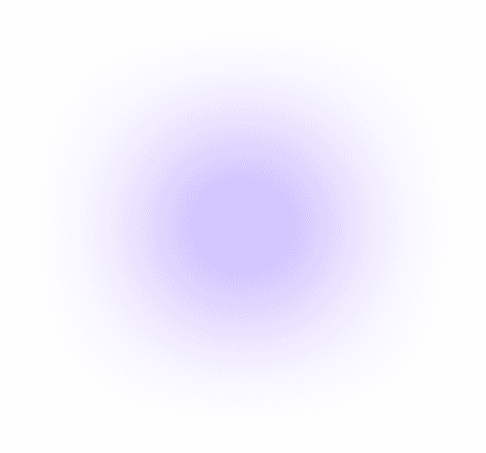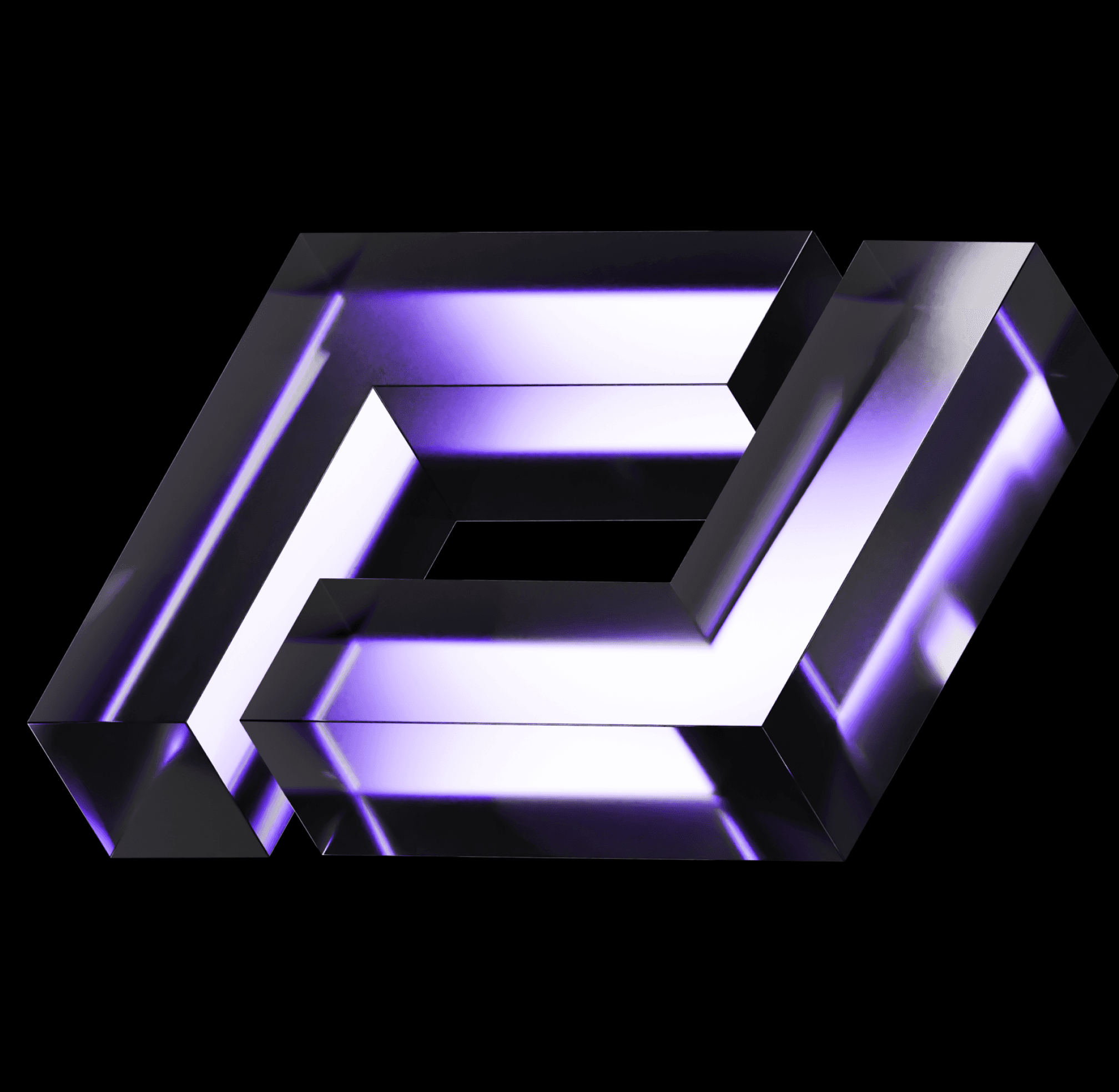What is Authorization?
Authorization is the process of granting authenticated users permission to access specific resources or perform certain actions within a system. It determines what a verified identity is allowed to do, whether that’s viewing a document, modifying a record, or executing other enterprise workflows.
Functionally, authorization ensures that users can only interact with systems and data that align with their responsibilities. This protects sensitive information and enforces the “principle of least privilege”, a foundational security concept that limits access to only what’s necessary.
If your organization uses VPNs, cloud platforms, or role-based systems, authorization is what determines whether someone can view a dashboard, approve a transaction, or pass through a digital or physical gate.
How Authorization Works
Authorization starts after authentication. Once a user’s identity is verified, the system checks what that identity is allowed to access or do. Here’s how authorization typically works:
Access Control Evaluation: The system compares the user’s identity and attributes against defined access policies or roles.
Role-Based Access Control (RBAC): Users are assigned roles (e.g., HR Manager, Finance Analyst), and each role is associated with specific permissions tied to particular resources.
Attribute-Based Access Control (ABAC): Access decisions are based on user attributes (such as department and location), resource attributes, and environmental conditions.
Policy Enforcement Point (PEP): The system enforces access decisions at runtime, allowing or denying actions based on policy.
Audit Logging: Every authorization decision is logged for compliance, monitoring, and forensic analysis.
If your organization uses cloud services or APIs, authorization may be token-based and scoped, meaning permissions are embedded in access tokens issued during authentication.
Why Authorization Matters
Authorization is the backbone of secure operations. Without it, authenticated users could access systems or data far beyond their intended scope—leading to data leaks, fraud, or compliance violations.
For growing organizations that have employees, partners, and vendors collaborating and signing in to the organization’s digital resources, strong authorization helps in several ways, including:
Limits Risk Exposure: Ensures users only access what they need—reducing insider threats and accidental misuse.
Supports Compliance: Meets regulatory mandates around data segregation, least privilege, and auditability.
Enables Operational Clarity: Aligns access with job roles, reducing confusion and support overhead.
Improves Scalability: Centralized policies facilitate easier onboarding, offboarding, and user management across multiple systems.
If your team is scaling cloud adoption or integrating third-party apps, authorization should be reviewed alongside authentication—not as an afterthought.
Key Types of Authorization
The type of authorization your IT team will apply is not one-size-fits-all. They reflect how your organization structures responsibility, risk, and operational boundaries. Choosing the right model depends on whether access should be static (role-based), dynamic (attribute-based), or tightly governed (mandatory or discretionary). The model you select shapes how scalable, auditable, and adaptable your access strategy will be.
If you’re designing or auditing access controls, these models are foundational:
Role-Based Access Control (RBAC): Assigns permissions based on job roles. Widely used and easy to manage.
Attribute-Based Access Control (ABAC): Uses dynamic attributes (e.g., time of day, location) for fine-grained control.
Discretionary Access Control (DAC): Resource owners define who can access their assets. Common in file systems.
Mandatory Access Control (MAC): Central authority enforces strict policies—often used in government or military systems.
Token-Based Authorization: Common in APIs and cloud apps, where access scopes are embedded in tokens.
Core Components of Authorization
Access Policies: Rules that define who can do what, under which conditions.
Permissions Matrix: Maps roles or attributes to specific actions and resources.
Policy Decision Point (PDP): Evaluates access requests against policies.
Policy Enforcement Point (PEP): Enforces decisions at runtime.
Audit Logs: Records of access decisions for compliance and monitoring.
Examples of Authorization
Authorization helps in everyday enterprise workflows. If you’re planning a rollout or audit, consider these examples:
A finance team member can view invoices but cannot approve payments, enforced via RBAC in the ERP system.
A field technician accesses only the maintenance records relevant to their assigned region, using ABAC in a mobile app.
A marketing contractor is granted temporary access to campaign assets in SharePoint, with expiration policies enforced automatically.
Frequently Asked Questions about Authorization
How is authorization different from authentication?
Authentication verifies identity; authorization determines what that identity can access or do. They work together but serve distinct purposes.
Is authorization the same as permission?
Authorization is not the same as permission. Authorization is the process that determines what an authenticated user, device, or system is allowed to do after identity verification has been completed. It enforces access rules, for example, whether someone can view, edit, or delete a resource.
A permission is a specific rule or right granted within that authorization framework. It’s the individual access setting that tells the system, “this user can perform this action.”
In short:
Authorization = the decision process that checks what’s allowed.
Permission = the specific access right that defines those allowances.
Can authorization be dynamic?
Yes. ABAC and context-aware policies allow access decisions to adapt based on user behavior, location, or risk signals.
Is RBAC enough for modern environments?
RBAC is a strong baseline, but ABAC or hybrid models may be needed for complex, dynamic access scenarios, especially in cloud-native apps.
How do tokens relate to authorization?
Access tokens often contain scopes or claims that define what actions the bearer is authorized to perform, especially in API and cloud contexts.
Authorization Workflows in Your IT Systems
Most enterprise platforms support robust authorization frameworks. If you use systems like Microsoft 365, AWS, Salesforce, or Google Workspace, you should fully utilize their built-in access control features. These often include role-based permissions, conditional access, and policy-based enforcement.
For example:
Microsoft 365/Entra ID enables granular role assignments, conditional access policies, and integration with Microsoft Purview for enhanced data governance.
AWS IAM & Resource Policies support fine-grained permissions across services, with support for ABAC and service-linked roles.
Salesforce Profiles & Permission Sets define what users can view, edit, or delete, enforcing this access across objects and fields.
Google Workspace Admin Console enables role-based access to apps, data, and admin functions, with support for context-aware access.
If your environment includes custom apps or legacy systems, verify whether they support modern authorization protocols, such as OAuth scopes or XACML. Many platforms offer connectors or policy engines to unify access control across hybrid environments.
For firms navigating compliance audits or scaling user access, a consulting partner can help map business roles to technical permissions, streamline policy design, and ensure consistent enforcement across platforms.
Executive Takeaway
Authorization turns identity into control. It ensures that authenticated users only access what they’re supposed to, nothing more. If your organization is on Microsoft 365, AWS, or Salesforce, explore their built-in access control features. Many support role-based and attribute-based models that can be tailored to your business structure.
For firms managing hybrid environments, sensitive data, or compliance mandates, a consulting partner can help design and operationalize an authorization strategy that’s scalable, auditable, and aligned with real-world roles.