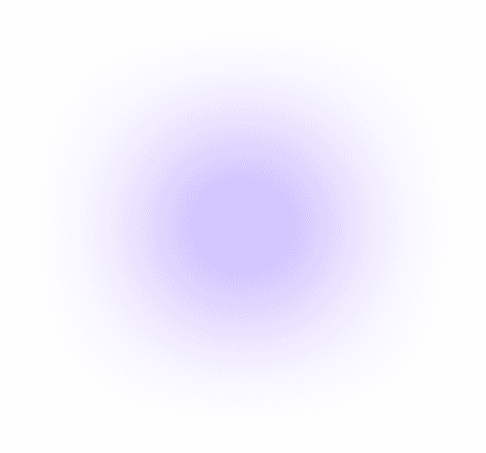What is a Virtual Private Network?
A Virtual Private Network (VPN) is a secure connection method that allows users to access a private network remotely over the internet. It encrypts traffic between the user’s device and the destination network, protecting data from interception and enabling access to internal systems as if the user were on-site.
VPNs are commonly used for:
Secure remote work
Protecting data on public Wi-Fi
Enforcing geographic access policies
Enabling private access to cloud or on-prem resources
How Virtual Private Networks Work
VPNs operate by creating an encrypted tunnel between the user’s device and a VPN gateway. Here’s how the process typically works:
Authentication: Users authenticate using credentials, certificates, or multi-factor authentication (MFA).
Encryption: All traffic is encrypted using protocols like IPsec, SSL/TLS, or WireGuard.
Tunneling: Data is encapsulated and routed through a secure tunnel to the private network.
Access Control: Policies define what resources the user can access once connected.
Logging and Monitoring: VPN activity is logged for audit, compliance, and anomaly detection.
What is a Virtual Private Network Used For?
A Virtual Private Network is used for remote workforce enablement, data protection, bypassing geo-restrictions and network segmentation. Below is a detailed explanation of what a Virtual Private Network (VPN) is used for:
Remote workforce enablement – Securely connect employees to internal systems from anywhere.
Data protection – Encrypt sensitive data in transit, especially on public or untrusted networks.
Compliance – Meet regulatory requirements for secure remote access (e.g., HIPAA, PCI DSS).
Network segmentation – Limit access to specific systems based on user roles or device posture.
Bypassing geo-restrictions – Enable access to region-locked services or content (where legally permitted).
Other Use Cases of VPNs
Remote work: Employees use a VPN to access internal HR, finance, and development systems from home.
Healthcare compliance: A clinic uses VPN to ensure HIPAA-compliant access to patient records from remote locations.
Cloud access: A company connects its on-prem network to AWS using a site-to-site VPN for hybrid workloads.
Third-party access: Vendors connect via clientless VPN with limited access to specific systems and audit logging.
Travel security: Executives use VPNs on public Wi-Fi to protect sensitive communications while abroad.
Types of VPNs
Remote Access VPN – Connects individual users to a private network from remote locations.
Site-to-Site VPN – Connects entire networks (e.g., branch offices to HQ) over the internet.
Clientless VPN – Browser-based access to internal apps without installing a VPN client.
Cloud VPN – VPN services hosted in the cloud, often integrated with IaaS platforms.
Mobile VPN – Designed for devices that frequently change networks or move between coverage zones.
How Platforms Incorporate VPN Functionality
Different platforms offer VPN capabilities tailored to enterprise, cloud, and personal use cases:
Cisco AnyConnect / Secure Client: Enterprise-grade remote access VPN with posture checks, MFA, and integration with Cisco SecureX.
Palo Alto GlobalProtect: Integrates with next-gen firewalls and Prisma Access for secure remote access with threat prevention.
Fortinet FortiClient: Offers endpoint protection and VPN functionality in a single agent, with strong policy enforcement and telemetry.
Microsoft Always On VPN: Native to Windows 10/11, supports seamless, policy-driven VPN connections with Intune integration.
AWS Site-to-Site VPN / Azure VPN Gateway / Google Cloud VPN: Cloud-native VPN services for connecting on-prem networks to cloud environments securely.
OpenVPN / WireGuard: Open-source VPN protocols used in custom deployments or embedded in commercial VPN services.
Consumer VPNs (e.g., NordVPN, ExpressVPN): Focused on privacy, encryption, and geo-unblocking for individuals and small teams.
You should choose VPN platforms based on your use case, remote access, site-to-site, or cloud integration, and ensure they support MFA, logging, and policy enforcement.
FAQs about Virtual Private Networks (VPNs)
Is a VPN the same as Zero Trust?
No. VPNs grant access to a network, while Zero Trust enforces identity and context-based access to specific resources. Many organizations use both.
Can VPNs slow down performance?
Yes, due to encryption overhead and routing. Performance depends on protocol, server location, and bandwidth.
Are VPNs still relevant with cloud apps?
Yes, for legacy systems, hybrid environments, and secure tunnels. But many firms are shifting toward identity-based access and SSE platforms.
How do I secure VPN access?
Use MFA, restrict access by role, monitor usage, and rotate credentials regularly.
Conclusion
A virtual private network (VPN) is a secure, encrypted connection that allows you to use the internet privately by routing your traffic through a protected server.
VPNs remain a foundational tool for secure remote access and data protection. But they must be configured with strong policies, MFA, and logging to avoid becoming a blind spot.
You can use VPNs when network-level access is required, but pair them with identity, endpoint, and Zero Trust controls to build a modern security posture.