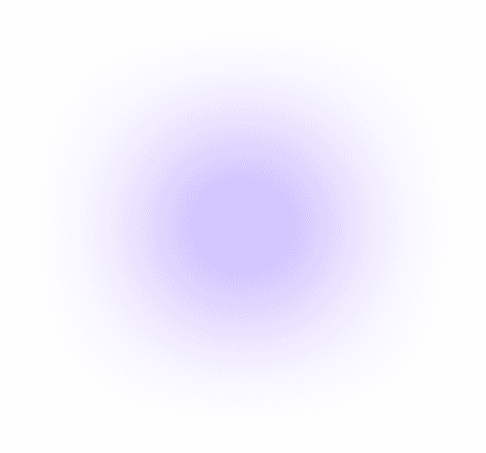What is Two-Factor Authentication?
Two-Factor Authentication (2FA) is a security method that requires users to verify their identity using two distinct authentication factors before gaining access to a system, application, or account. It adds a critical layer of protection beyond just a password, making it significantly harder for attackers to compromise accounts.
In simple terms, 2FA asks: “Are you who you say you are?”—and then double-checks.
How Two-Factor Authentication Works
2FA works by combining two of the following categories:
Something you know – Password, PIN, or passphrase
Something you have – Smartphone, hardware token, smart card
Something you are – Fingerprint, facial recognition, voice pattern
Here’s how it plays out:
A user enters their password (something they know)
Then, it confirms identity with a second factor, such as a code from an authenticator app or a biometric scan.
This layered approach makes it harder for attackers to gain access, even if one factor is compromised.
Why Two-Factor Authentication Matters
2FA is a foundational control for modern identity security. It helps organizations:
Prevent unauthorized access – Even if passwords are stolen or guessed.
Reduce phishing and credential stuffing risks – Attackers can’t log in without the second factor.
Meet compliance requirements – Aligns with standards like PCI DSS, HIPAA, NIST, and ISO
Build user trust – Demonstrates commitment to protecting sensitive data.
Field note: Many breaches stem from weak or reused passwords. 2FA closes that gap with minimal user friction.
Key Components & Types
Use this checklist to evaluate 2FA implementations:
Authentication factors – Passwords, tokens, biometrics, push notifications
Delivery methods – SMS, email, authenticator apps, hardware keys
Enrollment workflows – Self-service setup, admin provisioning, recovery options
Policy controls – Enforce 2FA for high-risk apps, privileged roles, or external access.
Integration points – Identity providers (IdPs), VPNs, cloud apps, endpoint agents
Types of Two Factor Authentication
SMS-based codes – Send a one-time code to the user’s phone via text message.
Authenticator apps – Generate time-based codes using apps like Google Authenticator or Microsoft Authenticator.
Push notifications – Send a prompt to approve or deny login attempts on a trusted device.
Hardware tokens – Physical devices that generate or store authentication codes (e.g., YubiKey)
Biometric authentication – Uses fingerprint, facial recognition, or voice patterns as the second factor.
Examples & Use Cases of Two Factor Authentication
Here are practical ways 2FA is used across industries:
Corporate logins – Employees use 2FA to access internal systems, especially when working remotely
Banking and finance – Customers verify transactions with SMS codes or mobile apps
Cloud services – Admins secure access to cloud consoles with hardware keys or authenticator apps
Healthcare – Clinicians access patient records using badge scans and biometric verification
Developer platforms – Git repositories require 2FA for code commits and admin access
FAQs about Two Factor Authentication
Is 2FA the same as MFA?
Not exactly. 2FA is a subset of Multi-Factor Authentication (MFA), which can include more than two factors. 2FA always uses exactly two factors for you to log in to a system/app.
Can 2FA be bypassed?
While 2FA greatly reduces risk, it’s not foolproof. Attackers may use phishing, SIM swapping, or malware. Stronger methods, such as hardware keys and biometric factors, offer better protection.
What's the main disadvantage of two-factor authentication?
The main disadvantages of activating two-factor authentication are user friction and recovery overhead. 2FA adds extra steps (codes, devices), which can slow sign-ins, create lockouts when a phone is lost, and increase help-desk load.
How to reduce this disadvantage:
Offer modern factors (platform biometrics, passkeys) instead of SMS codes.
Provide backup methods (security keys, recovery codes) with clear self-service.
Use adaptive policies so low-risk logins prompt less often.
What’s the best 2FA method?
Authenticator apps and hardware tokens are generally more secure than SMS or email codes, which can be intercepted or spoofed.
Do all users need 2FA?
Start with high-risk roles—admins, finance, HR—and expand to all users. Many platforms now offer conditional access policies to enforce 2FA based on risk level.
How do we handle lost devices?
Provide backup codes, recovery workflows, and admin override options. Avoid relying on a single device or method.
How Do Platforms Handle 2FA?
Most identity platforms and cloud services offer built-in 2FA support:
Microsoft Entra ID (formerly Azure AD) – Supports SMS, authenticator apps, and conditional access policies.
Google Workspace – Offers 2FA via app, SMS, and hardware keys (Titan Security Key)
Okta, Duo, Ping Identity – Provide enterprise-grade 2FA with policy controls and integrations
GitHub, AWS, Salesforce – Enforce 2FA for admin and developer accounts
Field note: Choose platforms that support multiple factor types and recovery options. Flexibility improves adoption and resilience.
Executive Takeaway
For enterprises, 2FA is most effective when delivered through your identity platform rather than as an add-on. You can use Microsoft Entra ID (or equivalents like Okta, Duo, Google Cloud Identity) to enforce phishing-resistant factors (FIDO2 security keys, passkeys, Windows Hello) with Conditional Access so prompts are risk-based.
Your team should roll out to high-risk roles and apps first, then expand org-wide via automated enrollment (MDM/Intune), self-service recovery, and clear backup options (hardware keys, recovery codes). Close the loop with SSO integration, reporting, and access reviews so 2FA supports Zero Trust, scales globally, and reduces help-desk load without weakening security.