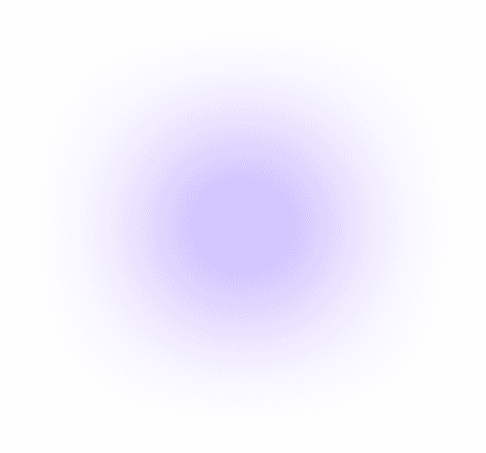What is Public Cloud?
Public cloud delivers shared computing resources, such as virtual machines, databases, apps, and APIs, through a provider that operates large-scale data centers. Customers consume services on demand and pay for what they use. The provider manages the physical facilities, hardware, and core platform, while you buy a subscription to resources. This model offers speed, elasticity, and a broad catalog of services that span compute, storage, networking, databases, analytics, AI, and security tooling.
Providers like Microsoft Azure, AWS, or Google Cloud run massive data centers full of servers, storage, and networking gear. You tap into these resources online, using only what you need and paying only for what you use.
How Public Cloud Works
Public cloud works by giving you on-demand access to computing resources, such as servers, storage, and databases, over the internet, managed entirely by a third-party provider. You use what you need, when you need it, and pay based on consumption.
The use of public cloud computing has become so pervasive that you can think of public cloud as a utility, like electricity or water. Just as you don’t build your own power plant to light your office, you don’t need to build a data center to run your applications. You simply plug into the cloud, consume what you need, whether it’s storage, compute, or AI, and pay based on usage. The infrastructure is invisible, the service is instant, and the scale is virtually unlimited.
Why has the Public Cloud become Important?
The primary reason public cloud has become so important and ubiquitous is that it eliminates the need to procure and maintain your own IT infrastructure. Hence, it also eliminates the need to allocate CapEx (Capital Expenditure) and instead absorbs IT costs as OpEx (Operating Expense).
Public cloud shortens time-to-value by reducing procurement cycles and enabling rapid experimentation. It scales with demand, improves resilience through multi-zone architectures, and provides access to advanced capabilities such as managed databases, serverless compute, and AI services that would be costly to build in-house.
For many organizations, it becomes the default place for new workloads, while critical or steady systems may remain in private or on-prem environments, creating a pragmatic hybrid.
The public cloud isn’t one-size-fits-all. It offers different service models depending on what you need:
Public cloud services are offered in distinct layers, each designed to meet different business needs. Here’s how they break down:
Infrastructure as a Service (IaaS)
You rent core computing resources, such as virtual machines, storage, and networking, without managing the underlying physical hardware.
Azure: Azure Virtual Machines, Azure Blob Storage
AWS: Amazon EC2, Amazon S3
Google Cloud: Compute Engine, Cloud Storage
Use case: Hosting enterprise apps, disaster recovery, lift-and-shift migrations
Platform as a Service (PaaS)
You get a ready-made environment to build, test, and deploy applications—without worrying about servers or runtime management.
Azure: Azure App Service, Azure Functions
AWS: AWS Elastic Beanstalk, AWS Lambda
Google Cloud: App Engine, Cloud Functions
Use case: Rapid app development, APIs, microservices
Software as a Service (SaaS)
Fully managed software delivered over the internet. You simply log in and use it—no setup or maintenance required.
Azure: Microsoft 365, Dynamics 365
AWS: Amazon WorkSpaces, Amazon Chime
Google Cloud: Google Workspace (Gmail, Docs, Sheets), Looker
Use case: Email, collaboration, CRM, productivity tools
Serverless Computing
Run code in response to events without provisioning or managing servers. The cloud provider handles scaling and infrastructure behind the scenes.
Azure: Azure Functions, Event Grid
AWS: AWS Lambda, EventBridge
Google Cloud: Cloud Functions, Eventarc
Use case: Automation tasks, real-time data processing, backend services
Use Cases of Public Cloud
Here are some of the most impactful ways organizations use public cloud today:
Application Development & Testing
Developers use public cloud to quickly spin up environments for building, testing, and deploying applications, without waiting for hardware or approvals.Website & Content Hosting
Public cloud is ideal for hosting websites, media platforms, and customer portals that need to scale with traffic.
Example: News sites, e-commerce platforms, and streaming services like Netflix rely on cloud elasticity.Data Backup & Disaster Recovery
Organizations use cloud storage to back up critical data and replicate workloads across regions for business continuity.Big Data & Analytics
Cloud platforms offer powerful tools for processing large datasets, running analytics, and generating real-time insights.AI & Machine Learning
Public cloud provides access to pre-built AI models and scalable compute for training custom models.Remote Work & Collaboration
Cloud-based productivity tools like Microsoft 365, Google Workspace, and Zoom enable distributed teams to work securely from anywhere.IoT & Edge Computing
Public cloud supports IoT platforms that collect, process, and analyze data from connected devices.SaaS Delivery
Many software vendors build and deliver their products on public cloud infrastructure, offering scalability and global reach.
Example: Salesforce, Adobe Creative Cloud, and Atlassian tools.
FAQs about Public Cloud
Is the public cloud secure enough for regulated industries?
Yes, with proper configuration. Use encryption, private networking, strict identities, and continuous monitoring.
Will the costs of Public Cloud spiral out of control as we scale?
Cost can spiral without governance. Enforce tagging, budgets, autoscaling limits, reserved capacity, and regular right-sizing reviews.
Is AWS a public cloud?
Yes, AWS (Amazon Web Services) is a public cloud provider. It offers on-demand access to computing resources, like servers, storage, databases, and AI tools, over the internet.
Executive Takeaway
The public cloud helps you move fast. It turns ideas into working services quickly, scales with demand, and reduces upfront costs. But speed needs structure. Pair automation with strong governance to stay in control.
Start with one focused use case. Connect it to your existing systems, identity, networking, and data, and expand as you prove value. The adoption of the cloud should be done with guardrails.