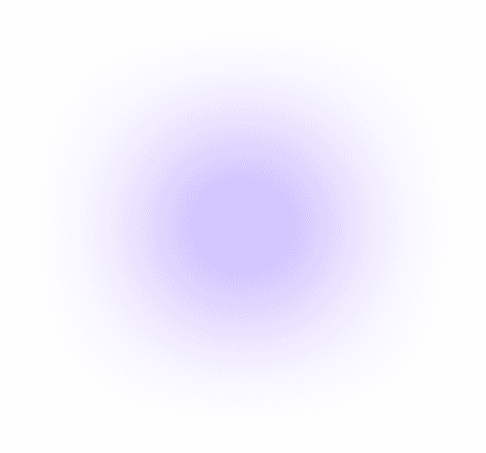What is Patch Management?
Patch management is the process of keeping your systems up to date and secure. It involves identifying, testing, and applying software updates, called patches, to fix bugs, close security gaps, and improve performance.
Patch management applies to operating systems, apps, device firmware, and cloud services. Done well, patch management balances speed and stability: it closes known vulnerabilities quickly without disrupting business operations.
In practice, it’s a mix of policy, automation, and oversight that ensures the right updates reach the right systems at the right time. It’s a key part of aligning IT operations with cybersecurity.
Patch Management: How It Works
Patch management is the process of keeping software up to date and secure by applying fixes (patches) to known vulnerabilities. Here's how a typical patch management lifecycle works:
Inventory & Baseline: Start by identifying all devices, systems, and software versions in your environment.
Patch Intake: New patches are collected from vendors and threat intelligence feeds.
Exposure Mapping: Each patch is matched to your systems to see what’s affected.
Prioritization: Patches are ranked based on risk level, business impact, and compliance deadlines.
Testing: Changes are tested in a safe staging environment to ensure they don’t break critical apps.
Deployment: Approved patches are rolled out during scheduled maintenance windows, often with features like retries, bandwidth limits, and remote device wakeups.
Verification: After deployment, success is confirmed through reports and scans. If problems arise, patches can be rolled back.
Continuous Improvement: The system tracks missed updates, exceptions, and patch speed to improve future cycles.
Why is Patch Management Important?
Patching is one of the highest leverage controls for reducing breach risk and meeting regulatory requirements. Most exploited vulnerabilities have available patches.
Related term: Cybersecurity
A mature program lowers the window of exposure, stabilizes systems through predictable releases, and reduces firefighting by replacing ad hoc fixes with repeatable practice. It also supports audits by providing timely remediation and clear accountability.
Patch Management in the Cloud Era
When serious security flaws are discovered, cloud providers such as Cisco, Citrix, AWS, Microsoft Azure, and others act quickly to patch their infrastructure across IaaS, PaaS, and SaaS platforms. But even in managed environments, your IT team plays a critical role.
Here’s how to think about it:
Understand the Boundaries
Cloud vendors patch what they own, but not everything is their responsibility. Your team still manages the apps, configurations, and data that sit on top of it. Knowing where your control ends and theirs begins is key.
Trust, But Verify
Don’t assume a patch was applied; your team should always verify. Use your monitoring tools to confirm fixes, spot lingering risks, and ensure systems are behaving as expected.
Coordinate Across Teams
Even automatic patches can disrupt business workflows. Make sure your teams know what’s changing, test critical systems, and communicate clearly with stakeholders.
Keep a Record
Track patch activity and link it to your asset inventory. This helps with audits, compliance, and incident response, especially when regulators or executives ask for proof.
Plan for What Can’t Be Patched
Some systems are too old or too fragile to update. In those cases, isolate them and limit access to mitigate risks. Implement compensating controls, such as network segmentation to isolate legacy systems from the rest of your IT environment, and strict monitoring to detect and respond to unauthorized access attempts.
Know When to Escalate
If a flaw affects a managed service and you don’t have visibility or control, raise it with your provider. For high-risk environments, reach out to your IT consulting partner to assess exposure and response options.
Examples and Responsibilities in Patch Management
It is important to clarify that while cloud providers patch fast and often invisibly, customers still carry responsibility for application stability, configuration hygiene, and audit readiness.
Microsoft Azure
Vendor Role: Microsoft automatically patches the underlying infrastructure for Azure services like App Service, Functions, and SQL Database.
Customer Role: You must manage patching for virtual machines (IaaS), validate updates for custom apps, and monitor patch status using tools such as Microsoft Defender for Cloud and Microsoft Sentinel.
Amazon Web Services (AWS)
Vendor Role: AWS patches the hypervisor and managed services like Lambda, RDS, and ECS Fargate.
Customer Role: You’re responsible for patching EC2 instances, container images, and any OS-level configurations.
Google Cloud Platform (GCP)
Vendor Role: GCP handles patching for managed services like Cloud Run, BigQuery, and Firebase.
Customer Role: You must patch Compute Engine VMs, Kubernetes workloads, and any third-party software.
FAQs about Patch Management
How fast should we patch critical vulnerabilities?
Your IT team should be prompt in patching critical vulnerabilities. Aim for days, not weeks, guided by exploit availability and compliance rules.
Do patches ever break systems?
Yes, applying patches can sometimes break systems and apps, which is why testing rings, backups, and rollbacks are essential.
Is patching enough on its own?
No. Combine patch management with vulnerability management, configuration hardening, and monitoring.
Related term: Vulnerability Assessment
What are the three types of software patches?
Software patches typically fall into three categories:
Security patches – Fix known vulnerabilities to prevent exploitation.
Bug fix patches – Resolve functional or performance issues.
Feature updates – Add new capabilities or improve existing ones.
Which tools are commonly used for patch management?
Popular tools for patch management include:
Microsoft Endpoint Manager (Intune) – For Windows and hybrid environments.
AWS Systems Manager Patch Manager – For EC2 and cloud-native workloads.
ManageEngine Patch Manager Plus – For multi-platform patching.
CrowdStrike Falcon and SentinelOne Singularity – Combine patch visibility with endpoint protection.
Ivanti, Tanium, and BigFix – Often used in large enterprises for granular control and reporting.
What are the best practices for patch management?
The five best practices for patch management are automation, testing, prompt deployment, monitoring, and audit readiness. Each one is listed below in detail:
Automate patch deployment to reduce manual effort and delays.
Test patches in staging environments before rollout.
Deploy patches promptly, especially for critical vulnerabilities.
Monitor patch status and verify success across all systems.
Maintain audit trails for compliance and incident response.
Executive Takeaway
For enterprise IT leaders, patch management provides secure, reliable change at scale. With a well-defined process, fit-for-purpose tools, and clear accountability across teams and vendors, you can reduce risk, maintain uptime, and meet audit requirements without slowing down the business.
It is also crucial to track key metrics like patch deployment time, coverage, and failure rates. These metrics enable IT managers to measure the effectiveness of the patch management program and identify areas for improvement.
When vulnerabilities emerge, your role is to ensure that remediation is timely, traceable, and aligned with operational priorities. If your environment includes legacy systems, hybrid networks, or cloud dependencies, consult your IT advisor to tailor a resilient patching strategy that fits your architecture and risk profile.