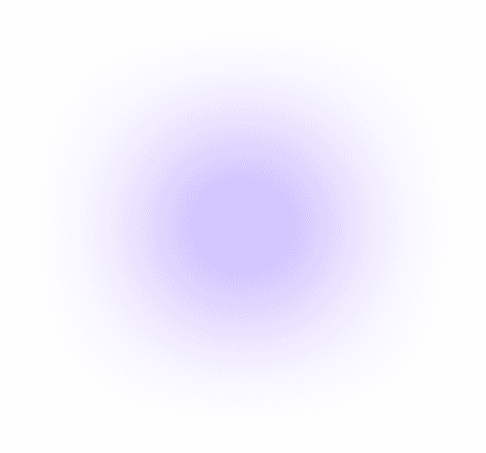What is Orchestration?
In IT, orchestration is the automated arrangement and execution of tasks across systems, applications, and environments. It goes beyond simple automation by coordinating multiple steps, dependencies, and tools into unified workflows.
Orchestration ensures that infrastructure, applications, and services are consistently provisioned, updated, and scaled without manual intervention.
How Orchestration Works
Orchestration platforms use declarative templates, APIs, and event triggers to manage workflows across environments. Here’s how it typically functions:
Define workflows: Use templates or scripts to describe desired states and dependencies.
Trigger execution: Events, schedules, or user actions initiate orchestration flows.
Coordinate tasks: Systems communicate via APIs to provision resources, deploy apps, or update configurations.
Monitor and remediate: Platforms track execution, log outcomes, and auto-correct failures or drift.
Integrate with tools: Orchestration connects CI/CD, cloud, security, and monitoring tools into a single pipeline.
Advisor tip: You should start with high-friction, repeatable tasks, like environment setup or patching, and expand your IT workflows to full-stack orchestration as maturity grows.
Why is Orchestration Important?
Orchestration is essential for modern IT operations because it:
Accelerates delivery – Reduces manual steps and speeds up provisioning, deployment, and updates.
Improves consistency – Ensures environments are configured identically across teams and regions.
Reduces risk – Minimizes human error and enforces policy-driven execution.
Enhances scalability – Supports dynamic scaling of infrastructure and services.
Enables DevOps – Bridges infrastructure and application workflows for continuous delivery.
Key Components of Orchestration Technologies
Use this checklist to evaluate orchestration platforms or build your own solution:
Workflow engine – Executes multi-step processes with logic, conditions, and retries.
Template language – Describes desired states (e.g., YAML, JSON, HCL).
API integrations – Connects with cloud, CI/CD, monitoring, and ticketing tools.
Event triggers – Responds to changes, alerts, or schedules.
State management – Tracks current vs. desired state and remediates drift.
Audit logging – Records actions for compliance and troubleshooting.
Types of Orchestration
Infrastructure orchestration – Automates provisioning of servers, networks, and storage.
Application orchestration – Coordinates deployment, scaling, and updates of apps and services.
Container orchestration – Manages lifecycle of containers across clusters (e.g., Kubernetes).
Workflow orchestration – Connects business or IT processes across tools and teams.
Use Cases of Orchestration
Here are some of the use cases of orchestration in real-world IT environments:
Cloud provisioning: Automatically deploy VMs, networks, and storage with tagging and policy enforcement.
CI/CD pipelines: Orchestrate build, test, and deploy steps across environments.
Patch management: Schedule and apply updates across fleets with rollback logic.
Incident response: Trigger remediation workflows based on alerts or anomalies.
Hybrid cloud operations: Coordinate workloads across on-prem and cloud environments.
Orchestration Platforms
Leading platforms offer orchestration across infrastructure, applications, and containers. Here’s how they compare:
Kubernetes – Industry standard for container orchestration; manages pods, services, and scaling across clusters.
Terraform – Declarative infrastructure orchestration using HCL; integrates with cloud providers and CI/CD tools.
Ansible – Agentless orchestration using YAML playbooks; ideal for configuration and app deployment.
Azure Automation / AWS Systems Manager – Native orchestration tools for cloud resource management and compliance.
Apache Airflow – Workflow orchestration for data pipelines and batch jobs.
Your team should choose platforms based on your environment complexity, integration needs, and team skill sets. Many organizations combine tools—e.g., Terraform for infra, Kubernetes for containers, and Airflow for data workflows.
FAQs about Orchestration
How is orchestration different from automation?
Automation handles individual tasks. Orchestration coordinates multiple tasks into structured workflows with dependencies and logic.
Do I need orchestration if I already use CI/CD?
Yes, CI/CD handles code delivery, but orchestration connects infrastructure, security, and operations into end-to-end pipelines.
Can orchestration improve security?
Absolutely. It enforces consistent configurations, integrates with identity and policy tools, and automates remediation of drift or vulnerabilities.
Is orchestration only for cloud environments?
No. Orchestration applies across on-prem, cloud, and hybrid setups—anywhere repeatable, multi-step processes exist.
Executive Takeaway
Orchestration keeps your IT engine running smoothly. It abstracts complexity, enforces consistency, and accelerates delivery across infrastructure, applications, and operations. While developers and engineers build the workflows, orchestration ensures they scale, comply, and recover reliably.
The right orchestration approach turns your IT stack into a responsive, policy-driven platform that supports business agility and operational excellence.