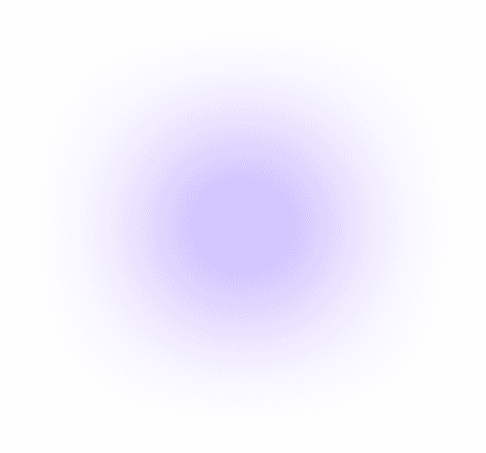What is an Operating System?
An operating system (OS) is the software layer that controls and coordinates all activities on a computing device. It manages hardware components like CPU, memory, and storage, while providing a stable environment for applications to run. Whether you're using a laptop, smartphone, or server, the OS ensures that programs can access resources, interact with users, and perform tasks efficiently.
How Operating Systems Work
Operating systems work by abstracting hardware complexity and offering standardized services to applications. Here’s how they function:
Process management: Allocates CPU time, manages multitasking, and schedules processes.
Memory management: Tracks and allocates RAM usage across programs, ensuring isolation and efficiency.
File system management: Organizes data into files and directories, controls access, and handles storage devices.
Device management: Interfaces with peripherals like printers, keyboards, and network cards using drivers.
User interface: Provides graphical or command-line environments for user interaction.
Security and access control: Manages user permissions, authentication, and system integrity.
Advisor tip: Choose an OS based on workload needs because performance, compatibility, and security posture vary across platforms.
The Vital Importance of Operating Systems
Operating systems are critical because they:
Enable application execution – Provide the environment and services needed for software to run.
Ensure resource coordination – Balance CPU, memory, and I/O across competing tasks.
Support user interaction – Offer intuitive interfaces that let users control devices.
Maintain system stability – Detect and recover from errors, enforce isolation, and manage updates.
Enforce security – Control access, encrypt data, and monitor system activity.
Key Components of an Operating System
Here are the main components of OS architecture:
Kernel – Core engine that manages hardware and system calls.
Shell – Interface layer for user commands (CLI or GUI).
Drivers – Software modules that enable hardware communication.
File system – Organizes and secures data storage.
Process scheduler – Allocates CPU time and manages multitasking.
Memory manager – Tracks and allocates RAM usage.
Types of Operating Systems
Desktop OS – Windows, macOS, Linux distributions (e.g., Ubuntu, Fedora).
Mobile OS – Android, iOS.
Server OS – Windows Server, Red Hat Enterprise Linux, Ubuntu Server.
Embedded OS – Real-time systems for IoT, automotive, and industrial devices.
Virtualized OS – Guest operating systems running inside hypervisors (e.g., VMware, Hyper-V).
Examples of Operating Systems
Here’s how operating systems are used across environments:
Enterprise desktops: Windows and macOS power productivity apps, collaboration tools, and endpoint security.
Cloud servers: Linux distributions run web servers, databases, and container platforms.
Mobile devices: Android and iOS manage apps, sensors, and connectivity for smartphones and tablets.
Industrial systems: Embedded OS control machinery, sensors, and real-time operations.
Virtual environments: OS instances run inside VMs for testing, isolation, or multi-tenant workloads.
Popular OS Platforms
Major OS platforms offer distinct strengths based on ecosystem, performance, and compatibility:
Microsoft Windows – Dominant in enterprise and consumer desktops; strong app ecosystem and Active Directory integration.
Apple macOS – Known for design, stability, and tight hardware-software integration; preferred in creative industries.
Linux (Ubuntu, Red Hat, etc.) – Open-source, highly customizable, and widely used in servers, cloud, and development environments.
Android – Open mobile OS used across smartphones, tablets, and embedded devices.
iOS – Apple’s mobile OS with strong privacy controls and a curated app ecosystem.
ChromeOS – Lightweight OS optimized for web-based workflows and education.
You can align platform selection with application needs, user profiles, and IT management capabilities. Hybrid environments often mix OS types across endpoints, servers, and mobile devices.
FAQs about Operating Systems
Is an operating system necessary for a computer to work?
Yes, without an OS, a computer cannot run applications or manage hardware resources.
Can I run multiple operating systems on one device?
Yes, you can run multiple OS instances on a single machine using dual-boot or virtualization.
What’s the difference between kernel and shell?
The kernel manages hardware and system operations; the shell provides the interface for users to interact with the system.
Is Linux better than Windows?
It depends on the use case. Linux offers flexibility and control for servers and developers, while Windows excels in desktop productivity and ease of use.
Executive Takeaway
The operating system rarely surfaces in boardroom strategy decks, but it is vital to every digital experience your business delivers. It’s the invisible orchestrator of hardware, applications, and user interactions. While OS selection may seem tactical, your infrastructure engineers, platform architects, and security teams rely on it to enforce policy, ensure uptime, and manage risk.
Treat OS decisions as part of your platform strategy. Whether you're standardizing endpoints, scaling cloud workloads, or securing mobile fleets, the operating system defines what’s possible, as well as how reliably it runs. Align OS platforms with your operational model, compliance posture, and integration roadmap. The right foundation makes everything else easier to build, secure, and scale.