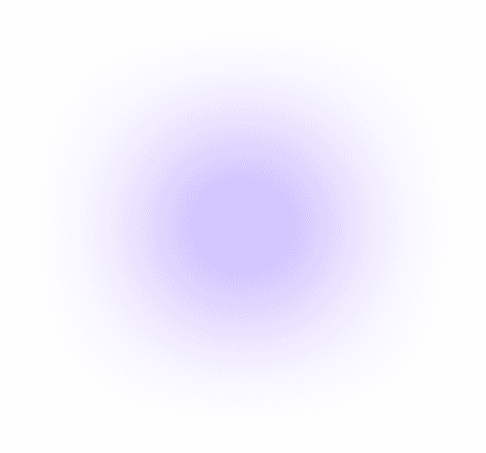What is a Local Area Network (LAN)?
A Local Area Network (LAN) is a network that connects computers, servers, printers, and other devices within a limited geographical area, such as an office, school, or home. It enables fast, secure communication and resource sharing among connected devices.
In simple terms, a LAN is the digital backbone of a local network, allowing devices to communicate without the internet.
How LAN Works
A LAN works by using wired (Ethernet) or wireless (Wi-Fi) connections to connect devices via switches, routers, and access points. They typically rely on private IP addressing and internal protocols to manage traffic.
Switches – Direct traffic between devices within the LAN.
Routers – Connect the LAN to external networks (e.g., the internet).
Access points – Extend wireless coverage across the space.
Network protocols – LANs use TCP/IP, DHCP, and DNS to manage communication and device identity.
LANs are fast and secure but require proper configuration and maintenance to avoid unauthorized access.
Importance of LAN
The importance of LANs is foundational to modern computing environments. They enable:
File and printer sharing – Users can access shared resources without external connections.
Collaboration – Teams can work together using shared drives, apps, and messaging tools.
Security and control – LANs offer centralized management and access policies.
Performance – LANs deliver high-speed data transfer with low latency.
Cost efficiency – Local traffic avoids internet bandwidth costs.
Key Components & Types of LANs
There are four types of LANs, which include:
Wired LAN – Uses Ethernet cables for stable, high-speed connections.
Wireless LAN (WLAN) – Uses Wi-Fi for flexible, mobile access.
Peer-to-peer LAN – Devices communicate directly without a central server
Client-server LAN – Devices connect through a central server for resource management
A LAN’s core components include:
Network cables or Wi-Fi – Physical or wireless connections
Switches and routers – Traffic management and external access
Access points – Wireless coverage
Network interface cards (NICs) – Device-level connectivity
Firewall and security tools – Protect internal traffic
Different LAN types suit different environments. For example, offices may prefer wired stability, while schools benefit from wireless flexibility.
Use Cases of LANs
Here are the four use cases of LANs:
Corporate office – Employees share files, printers, and apps over a secure LAN.
University campus – Students access labs, learning platforms, and Wi-Fi across buildings.
Home network – Devices like laptops, smart TVs, and printers connect to stream and share.
Retail stores – POS systems, inventory tools, and staff devices operate on a local network.
Frequently Asked Questions (FAQs) about LANs
What’s the difference between LAN and WAN?
LAN connects devices in a small area; WAN connects networks across large distances, like cities or countries.
Is Wi-Fi part of a LAN?
Yes. A wireless LAN (WLAN) uses Wi-Fi to connect devices within the same local area.
Do LANs require the Internet?
LANs operate independently of the Internet, though they can be connected to it via a router.
How fast is a LAN?
Speeds vary, but wired LANs often support 1 Gbps or higher, while Wi-Fi LANs depend on the wireless standard (e.g., Wi-Fi 6).
Setting up LANs for Corporate Entities
As an IT consulting firm partnered with Microsoft, Citrix, and AWS, we help organizations design LAN environments that seamlessly extend into cloud platforms, enabling secure, scalable hybrid work.
By integrating Microsoft 365, Citrix virtual apps, and AWS-hosted infrastructure, we ensure users can access critical systems from anywhere without compromising performance or security. Our solutions bridge on-prem networks with cloud-native services, using VPNs, identity-driven access, and endpoint protection to support flexible workstyles and centralized control.
Whether enabling remote desktops, cloud-based collaboration, or secure file access, we tailor LAN architectures to meet business continuity, compliance, and productivity goals.
Executive Takeaway
LANs are the foundation of local connectivity, enabling fast, secure, and cost-effective communication between devices. Whether wired or wireless, a well-designed LAN supports collaboration, resource sharing, and operational efficiency.
Start by assessing your space, choosing the right mix of wired and wireless components, and enforcing strong access controls. Lastly, consult yourIT Consulting partner for planning and orchestration of your IT networks.