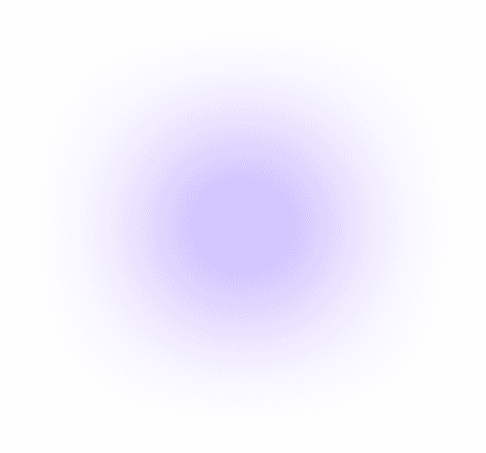What is Jump Server?
A Jump Server is a dedicated, secured intermediary server—often called a “jump-host” or “jump-box”—that sits between one security zone (for example, a less trusted network) and another (for example, a protected internal zone). It enforces controlled access into sensitive systems by forcing all traffic through a single point of entry.
How does a Jump Server Work?
The Jump Server is positioned in a segmented network zone (such as a DMZ or isolated subnet) and configured with strict access controls and monitoring.
An administrator or user first connects (via SSH, RDP, or another approved protocol) to the Jump Server and authenticates (typically using multi-factor authentication).
Once authenticated, the user can “jump” from the Jump Server to target systems in the protected network. Direct connections from the user’s workstation to those systems are blocked or heavily restricted.
All access through the Jump Server is logged and audited. The server acts as a chokepoint for security monitoring and control.
Core Architecture of a Modern Jump Server
At its heart, a Jump Server is a policy-enforcing proxy positioned at a network boundary. The control plane integrates with your identity provider (IdP) to apply RBAC, group membership, and MFA policies. The data plane terminates user sessions and forwards them to targets only when the policies are met.
Classic vs. Modern Designs (Bastion Host, RDP/SSH Gateway, Proxy)
Classic Bastion: A single hardened VM where users SSH/RDP in, then hop to targets.
Gateway/Proxy Model: Users never get shell access to the bastion itself. Instead, a broker tunnels approved protocols end-to-end, enabling granular policy and session recording.
Agent/Agentless: Some vendors use a lightweight agent on targets; others operate fully agentless via standard protocols.
What’s the importance of a Jump Server in Identity and Access Management (IAM)?
It reduces the attack surface by centralizing external or less-trusted access points into a single, hardened system, rather than exposing multiple servers directly.
It improves security posture by enforcing strong authentication, segmentation, logging, and monitoring at a key juncture.
It supports compliance and auditing because all privileged access paths funnel through a monitored gateway, making forensic tracking and access control simpler.
Without a properly configured Jump Server, direct administrative access exposes critical systems to a higher risk of compromise.
Types / Features of Jump Server
Placement: Often in a DMZ or isolated subnet, facing both the external/untrusted zone and the internal/trusted zone.
Protocols: Commonly uses SSH (for Linux/Unix systems) and RDP (for Windows systems).
Hardening: Minimal services, strict firewall rules, and no other functions than intermediary access.
Authentication & Access Control: Must enforce multi-factor authentication, role-based access, and restrict outbound/inbound traffic.
Logging & Auditing: Captures all sessions, commands, and file transfers for compliance and incident response.
Redundancy / Availability: Since it represents a single access point, organizations require high-availability or backup mechanisms to prevent a single point of failure.
Use Cases of Jump Server
An enterprise network where administrators must remotely manage servers in a private subnet. Instead of allowing direct RDP/SSH from external networks to those servers, they connect via the Jump Server.
A cloud environment where the production workload resides in a private VPC and the only publicly accessible machine is the Jump Server, used for all administrative access.
A vendor support scenario: Third-party contractors connect only to the Jump Server, which then connects to internal systems for maintenance while logging all their actions.
In an OT/ICS environment where network segmentation is critical and direct access to control systems is prohibited, administrators use a Jump Server that bridges the business network to the control network under strict monitoring.
FAQs about Jump Server
Q: Is a Jump Server the same as a VPN?
Jump Server is not the same as a VPN. A VPN extends network connectivity (often for general users) into a private network. A Jump Server is specifically for controlled, audited administrative access and acts as a gateway/hop rather than simply extending connectivity.
Q: Can the Jump Server itself store sensitive data?
Best practice is no. The Jump Server should not host the main sensitive workloads; instead, it acts as a conduit. Storing production data on it increases risk and defeats its purpose of isolation.
Q: What happens if the Jump Server is compromised?
Because the Jump Server is a single point of access, a compromise can be serious. That is why strong hardening, MFA, monitoring, segmentation, and backup/redundancy strategies are critical.
Q: Is a Jump Server obsolete?
Not necessarily—but with modern architectures (such as zero-trust, PAM, and micro-segmentation), some organizations use alternatives. However, when properly configured, Jump Servers remain a valid and effective control.
Executive Takeaway
A Jump Server serves as a strategic, hardened gateway that channels all administrative access across security zones. When deployed with strong authentication, network segmentation, centralized logging, and disciplined access controls, it significantly strengthens an organization’s security posture. For any team managing high-value systems, endpoints, or segmented networks, the Jump Server is a foundational element in secure infrastructure and user management.