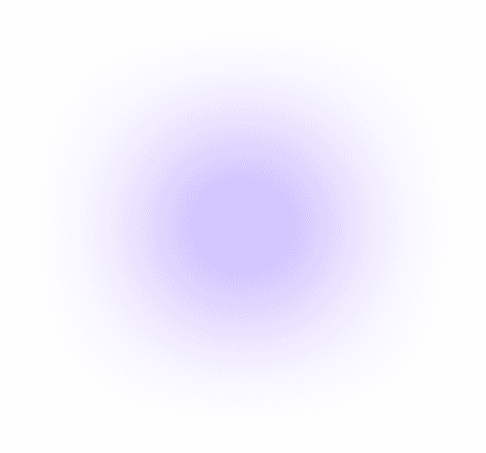How a Hypervisor Works
A hypervisor enables virtualization by acting as a control layer between physical hardware and virtual machines (VMs), allowing multiple operating systems to run independently on the same physical host. Here is how the sequence typically operates from allocation to isolation:
Resource abstraction: The software presents virtual CPUs, memory, storage, and NICs to each VM.
Scheduling and isolation: The software time-slices CPU and enforces memory boundaries to keep VMs separate.
Device emulation and passthrough: The software emulates common devices and can pass GPUs or NICs directly to a VM.
Management plane: The software provides consoles, templates, and APIs for creating, cloning, snapshotting, and moving VMs.
Security and policy: The software applies policies such as VLANs, security groups, and disk encryption per VM.
Why have Hypervisors become important?
The use of hypervisors has become important because they increase utilization, speed up provisioning, and improve resilience. By consolidating servers, standardizing images, and enabling live migration, teams reduce costs and downtime while maintaining strong isolation between workloads.
Types of Hypervisors
Types of Hypervisors distinguish how the software is deployed relative to the hardware and OS:
Type 1 (bare metal): The software runs directly on hardware for performance and security.
Type 2 (hosted): The software runs on top of an existing OS for convenience on laptops or small labs.
Kernel-integrated variants: The software integrates with the host kernel to reduce overhead for servers and clouds.
Common Features of Hypervisors
Here are the five common features of most hypervisor software to manage virtual machines at scale:
VM templates and cloning for consistent builds
Snapshots and backups for recovery and testing
vSwitches and virtual networks for segmentation
Live migration to move VMs with minimal disruption
Role-based access and audit logging for control
Examples / Use Cases of Hypervisors
Here are a few examples / use cases of hypervisors.
Server consolidation: The software hosts many small workloads on fewer physical servers.
Test and dev labs: The software spins up disposable environments quickly.
High availability: The software restarts VMs on healthy hosts after a hardware failure.
Frequently Asked Questions
Is a hypervisor the same as a container runtime?
No, a hypervisor is not the same as a container runtime. They serve different purposes in virtualization. A hypervisor creates and runs virtual machines (VMs), each with its own full operating system and dedicated resources. It virtualizes the entire hardware stack, allowing multiple OS environments to run on one physical host.
A container runtime (like Docker or containerd), on the other hand, runs containers, which are lightweight, isolated processes that share the host operating system kernel. Containers don’t need separate OS instances—they package applications and dependencies while relying on the host OS for core functions.
In short:
Hypervisors isolate entire operating systems.
Container runtimes isolate applications and processes.
Both enable workload isolation, but at different layers of the stack.
Can hypervisors run GPUs effectively?
Yes, hypervisors run GPUs effectively. The software can use passthrough or virtual GPUs to support AI, 3D, or VDI workloads.
Do hypervisors replace physical servers?
No, hypervisors do not replace physical servers. The software optimizes how physical servers are used. The hardware still provides the compute substrate.
Executive Takeaway
The key takeaway is that your team should treat the hypervisor as critical software infrastructure. Standardize versions, secure the management plane, and automate provisioning to maximize performance and uptime.