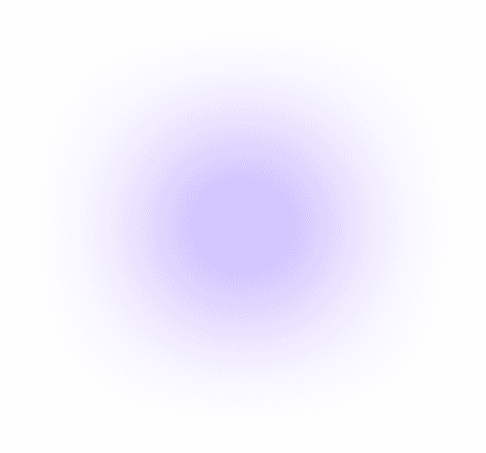What is Failover?
Failover is the automatic process of switching to a redundant or standby system when a primary system fails. If a server, application, or network device stops working, traffic automatically moves to a standby resource. The goal of failover is to maintain service with minimal disruption while the issue is fixed.
How Failover Works
The failover process works by continuously monitoring the health of a primary system and, when a disruption is detected, automatically shifting operations to a pre-configured backup to maintain service continuity. Here’s how each step plays out in practice:
Health checks: Monitoring tools watch the primary system for signs of trouble, such as high errors or no response.
Automatic detection: When a failure is detected, a trigger starts the failover process.
Switching routes: DNS, load balancers, or clustering software redirect users to the standby resource.
Data sync: Databases or storage replicate data to keep the backup current enough to serve users.
Failback: After the primary is repaired, operations move back in a controlled way to avoid data loss.
Why Failover Matters
The failover process matters because it acts as a contingency mechanism—ready to take over when the primary system experiences degradation, outages, or critical failure. By minimizing disruption and preserving uptime, failover ensures operational resilience even under adverse conditions. Here's why it's essential:
Downtime costs money, trust, and momentum. Failover reduces outages, helps meet SLAs, and supports compliance and business continuity. Without it, even a minor incident can lead to significant delays and customer frustration.
Key Types of Failover
There are three types of failover, each defined by how backup systems engage when a primary resource becomes unavailable, whether through node-level handoffs, load-sharing architectures, or full-site transitions during major disruptions. Here's how each model operates:
Active-passive: A hot standby takes over when the active node fails.
Active-active: Multiple nodes share traffic. If one fails, the rest keep serving.
Site-level failover: Entire locations switch during disasters as part of disaster recovery. See also: Disaster Recovery.
Examples / Use Cases
The examples and use cases below show how failover plays out in real-world IT environments; automatically rerouting traffic, restoring sessions, or switching networks to maintain continuity when systems falter:
Ecommerce checkout: In the event of a payment API timeout, traffic is redirected to a secondary region to ensure order continuity.
Virtual desktops: If a host fails, sessions reconnect to another host in the cluster.
Branch offices: In the event of a main MPLS line drop, SD-WAN redirects traffic to LTE, ensuring users remain online.
Frequently Asked Questions
Is failover the same as disaster recovery?
No, failover is not the same as disaster recovery. Failover is the mechanism that keeps services online during a fault. Disaster recovery is the broader plan for restoring systems after a major outage. They work together. See Disaster Recovery.
How fast should failover be?
For customer-facing apps, aim for a response time of seconds. Internal systems can sometimes tolerate longer, but define targets in your SLA.
What is the difference between failover and redundancy?
Redundancy is the design choice to add extra capacity or duplicate components so there is no single point of failure. Failover is the automated process that detects a fault and switches service to the redundant resource. In short, redundancy is the what, and failover is the how and when.
Do I need a failover if I have backups?
Yes. Backups restore data, often on a different timeline. Failover keeps services running while you fix the issue.
Why do we need a failover cluster?
A failover cluster delivers high availability for stateful services. It provides automatic fault detection and recovery, supports maintenance without downtime, enforces quorum to avoid split-brain, centralizes health checks, and helps meet SLA and compliance targets. The result is faster recovery and fewer user-visible interruptions.
What does failback mean?
Failback is the controlled move from the backup system to the primary once it is healthy and synchronized.
What are the three types of redundancy?
The three types of redundancy are:
N+1: One extra unit beyond the required capacity. Survives one failure with good cost efficiency.
N+2: Two extra units. Survives two simultaneous failures for higher criticality workloads.
2N: Two fully independent systems, each able to carry the full load. Offers strong isolation and the highest availability, often used in power, networking, and data center designs.
Note: Some environments also use 2N+1 or site-level redundancy for additional protection.
Executive Takeaway
The executive takeaway is clear: failover transforms unexpected outages into manageable events. When thoughtfully designed, rigorously tested, and well-documented, it ensures that critical operations continue without disruption.