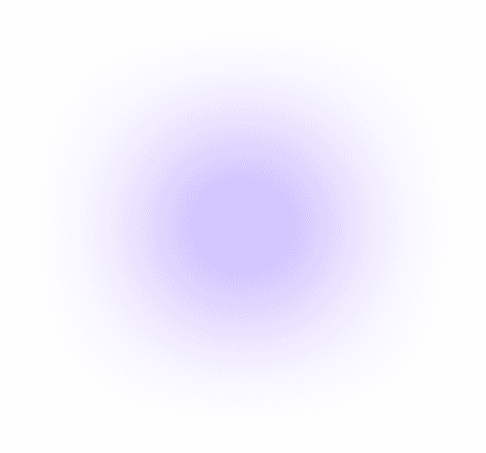What is Cloud Migration?
Cloud migration is the process of transferring digital assets, including applications, data, and workloads, from on-premises infrastructure or legacy systems to cloud-based environments. It’s a foundational step in modernizing IT operations and unlocking the scalability, flexibility, and cost-efficiency of cloud computing.
To gain a deeper understanding of how it works in practice, continue reading.
How Cloud Migration Works
Cloud migration is a process and typically unfolds in several stages:
Assessment & Planning: Organizations evaluate existing systems, define business goals, and identify which assets are cloud-ready.
Choosing a Strategy: Teams select an approach—rehosting (“lift and shift”), refactoring, rearchitecting, or rebuilding—based on complexity, cost, and long-term goals.
Migration Execution: Data and applications are securely transferred to the cloud, often using automated tools to minimize downtime.
Validation & Testing: Post-migration, systems are tested for performance, security, and integration with other services.
Optimization & Governance: Resources are fine-tuned for cost, performance, and compliance, with ongoing monitoring and policy enforcement.
Why Cloud Migration Gained Popularity?
Cloud migration is the result of a larger shift from on-premises IT infrastructure towards cloud-based IT infrastructure. Hence, migration is the key process in that shift. Done right, cloud migration reduces infrastructure costs, improves operational resilience, and accelerates innovation. Done poorly, it can lead to data loss, compliance gaps, and business disruption.
Benefits include:
Cost Efficiency: Pay-as-you-go models reduce capital expenditure.
Scalability: Easily adjust resources to meet demand.
Resilience: Built-in redundancy and disaster recovery.
Security & Compliance: Cloud providers offer robust controls, although shared responsibility remains a key consideration.
Ignoring cloud migration can leave businesses stuck with brittle systems, rising maintenance costs, and limited agility.
Common Cloud Migration Approaches
Rehosting: Moving applications as-is to the cloud. Fastest, but least optimized.
Refactoring: Modifying applications to better fit cloud environments.
Rearchitecting: Redesigning applications for cloud-native capabilities.
Rebuilding: Creating new cloud-native applications from scratch.
Retiring: Decommissioning outdated systems no longer needed.
Core Components of Cloud Migration
Cloud Readiness Assessment
Migration Tools & Automation
Security & Identity Management
Data Transfer & Backup
Performance Monitoring & Cost Controls
Examples / Use Cases of Cloud Migration
A retail company migrates its inventory system to the cloud, enabling real-time updates across all stores and warehouses.
A healthcare provider migrates patient records to a secure cloud platform to meet HIPAA compliance and improve accessibility.
A software firm rearchitects its legacy application for cloud-native deployment, reducing latency and enhancing the customer experience.
Frequently Asked Questions about Cloud Migration
What are the main types of cloud migration?
The five common types are rehosting, refactoring, rearchitecting, rebuilding, and retiring. Each varies in complexity and business impact.
How long does cloud migration take?
Timelines range from weeks to months, depending on system complexity, data volume, and migration strategy.
Is cloud migration secure?
Yes, if you do it correctly. Security relies on encryption, access controls, and a shared responsibility between the provider and the customer.
What are the risks of cloud migration?
Risks include data loss, downtime, compliance violations, and cost overruns. Careful planning and testing mitigate these.
Cloud Migration in Practice
Major platforms offer tailored migration tools:
Microsoft Azure: Azure Migrate for assessment, replication, and optimization.
Amazon Web Services (AWS): AWS Migration Hub and Application Migration Service.
Google Cloud: Migrate for Compute Engine and Database Migration Service.
These tools support hybrid environments, compliance needs, and phased rollouts. However, you’d need an IT consulting partner in case you do not have cloud architects in your IT team. This is to ensure that all workloads and data is migrated successfully and according to cloud migration best practices.
Executive Takeaway
Cloud migration is a strategic move that unlocks agility, resilience, and cost control. The key is choosing the right strategy and executing with precision.
Whether you're shifting to Microsoft 365 for collaboration, Citrix Cloud for virtual desktops, or modernizing legacy systems with AWS or Google Cloud, start by mapping business goals to platform capabilities.
Look beyond infrastructure: assess licensing, identity management, data governance, and user experience. Many platforms offer native migration tools and automation features—use them to reduce risk and accelerate adoption.
If your internal team lacks bandwidth or cloud-specific expertise, consider engaging a consulting partner to guide planning, execution, and post-migration optimization.