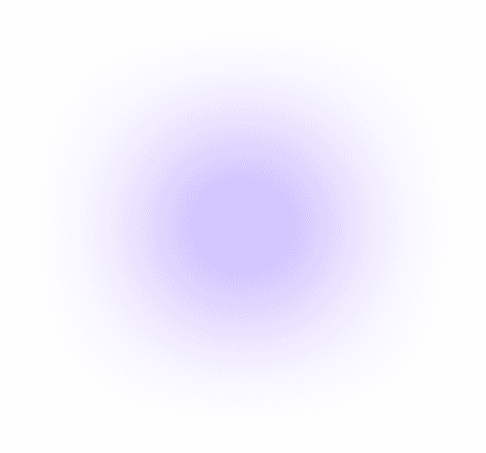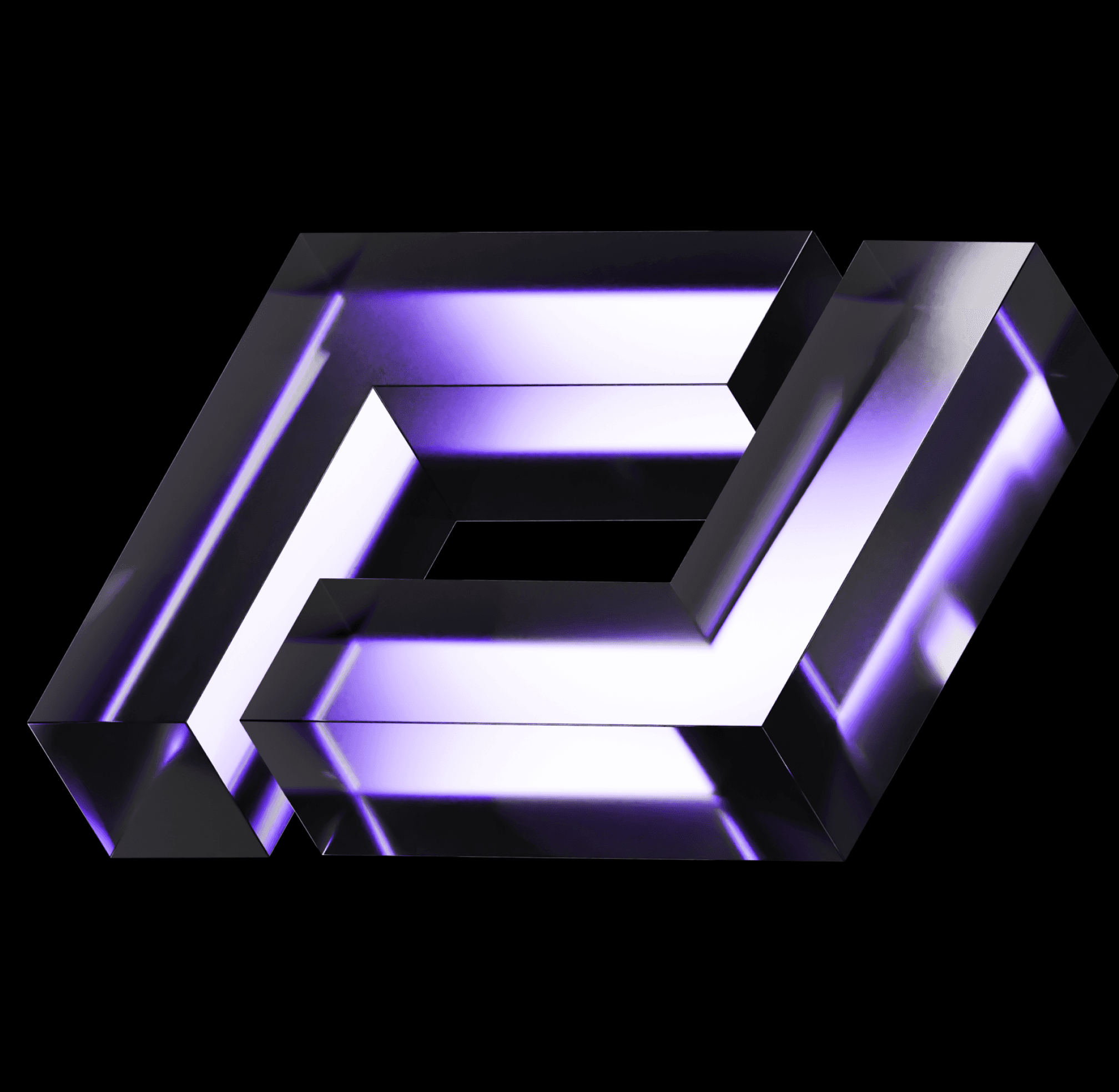What is Authentication?
Authentication is the process of verifying that a user, device, or system is who or what it claims to be before granting access to a digital resource. It’s the foundation of digital trust, making sure that only authorized identities can interact with sensitive systems, data, or services.
If your business relies on cloud platforms, remote access, or customer-facing portals, authentication isn’t optional, it’s the gatekeeper to everything else.
How Authentication Works
Authentication unfolds in stages, each designed to validate identity while balancing security and usability:
Credential Submission: A user or system presents credentials, commonly a username and password, but increasingly tokens, certificates, or biometrics.
Verification Against a Trusted Source: Credentials are checked against an identity provider (IdP), directory service (e.g., Active Directory), or cloud-based IAM system.
Protocol-Based Exchange: Standards such as OAuth 2.0, SAML, OpenID Connect, and Kerberos govern the secure transmission and validation of credentials.
Multi-Factor Authentication (MFA): A second factor, such as a one-time code, biometric scan, or hardware token, is often required to strengthen assurance.
Session Establishment: Once authenticated, the system issues a token or session cookie to maintain access without repeated logins.
If your organization uses federated identity or single sign-on (SSO), authentication can be delegated across platforms, enabling seamless access while centralizing control.
Why Authentication Process Matters
Authentication matters because it serves as a strategic safeguard. Weak authentication is one of the most common entry points for breaches, ransomware, and insider threats.
For growing firms, strong authentication:
Reduces Risk Exposure: Prevents unauthorized access to sensitive systems, especially in hybrid and remote environments.
Supports Compliance: Meets regulatory mandates like GDPR, HIPAA, SOC 2, and ISO 27001.
Enables Operational Flexibility: Allows secure access across devices, locations, and third-party integrations.
Builds Customer Trust: Protects user data and reinforces your brand’s commitment to security.
If your team still relies solely on passwords, it’s time to reassess. MFA, adaptive policies, and passwordless options are now considered baseline best practices.
Key Types of Authentications
If you’re evaluating authentication methods, here’s how they differ in security and complexity:
Single-Factor Authentication (SFA): One credential, usually a password. Simple, but vulnerable.
Multi-Factor Authentication (MFA): Combines two or more factors: something you know (password), have (token), or are (biometric).
Passwordless Authentication: Uses biometrics, device trust, or magic links—eliminating passwords entirely.
Federated Authentication: Allows users to access multiple systems using credentials from a central IdP (e.g., Microsoft Entra ID, Okta).
Adaptive Authentication: Adjusts requirements based on risk signals like location, device, or behavior.
Core Components of Authentication in IT Platforms
If you’re designing or auditing your authentication stack, ensure these elements are in place:
Identity Provider (IdP): The system that validates credentials and issues tokens.
Authentication Protocols: Standards that govern secure credential exchange.
Credential Store: Where user credentials are securely stored and managed.
Access Tokens: Temporary credentials used to maintain authenticated sessions.
Examples of Authentication in Action
Authentication is performed by IT systems and apps in everyday business workflows. If you’re planning a rollout or audit, consider these examples:
A consulting firm enables SSO across Microsoft 365, Salesforce, and Jira using Azure AD and SAML—reducing login fatigue and improving governance.
A healthcare provider implements MFA for clinicians accessing patient records remotely, using biometric scans and push notifications to meet HIPAA requirements.
A logistics company adopts passwordless authentication for warehouse staff, utilizing facial recognition and device-based trust, to streamline access while enhancing security.
Frequently Asked Questions about Authentication
What’s the difference between authentication and authorization?
Authentication verifies identity; authorization determines what that identity is allowed to do. You authenticate first, then get authorized.
Is MFA really necessary for small businesses?
Yes. MFA significantly reduces the risk of compromised credentials and is now considered a baseline security control, even for SMBs.
What are the most secure authentication methods?
Biometrics and hardware-based tokens (like FIDO2 keys) offer strong protection, especially when combined with adaptive policies.
Can authentication be user-friendly and secure?
Absolutely. Modern solutions, such as passwordless login and SSO, enhance both security and user experience, especially when integrated with existing platforms.
Authentication Features in Your IT Systems & Platforms
Most major platforms support robust authentication frameworks. If you use enterprise IT platforms like Microsoft 365, AWS, Salesforce, or Google Workspace, you should fully utilize their built-in identity and access management (IAM) features. These often include MFA, SSO, conditional access, and passwordless options, many of which can be activated with minimal configuration.
For example:
Microsoft 365 / Entra ID supports SSO across apps, granular conditional access, and integration with Windows Hello and FIDO2 keys.
AWS IAM & Cognito offer fine-grained access controls for cloud workloads and customer-facing apps, with support for federated identity and token-based authentication.
Salesforce supports SAML, OAuth 2.0, and MFA enforcement, and integrates with external IdPs for centralized governance.
Google Workspace includes OAuth 2.0, SAML, and context-aware access policies that adapt based on user location, device, and risk signals.
If you’re using legacy systems or hybrid environments, check with your vendor to confirm support for modern protocols like OpenID Connect or FIDO2. Many platforms offer migration paths or connectors to unify identity across cloud and on-premises systems.
For firms navigating compliance requirements or planning broader IAM modernization, a consulting partner can help assess your current posture, map platform capabilities to business needs, and guide implementation with minimal disruption.
Executive Takeaway
Authentication is the gatekeeper of digital trust. secures every access point, from cloud apps to APIs. If your organization uses platforms like Microsoft 365, AWS, or Salesforce, explore their native IAM features. Many already support MFA, SSO, and passwordless options out of the box—waiting to be activated.
For firms navigating hybrid environments, compliance mandates, or user experience challenges, a consulting partner can help design an authentication strategy that strikes a balance between security, usability, and operational efficiency.